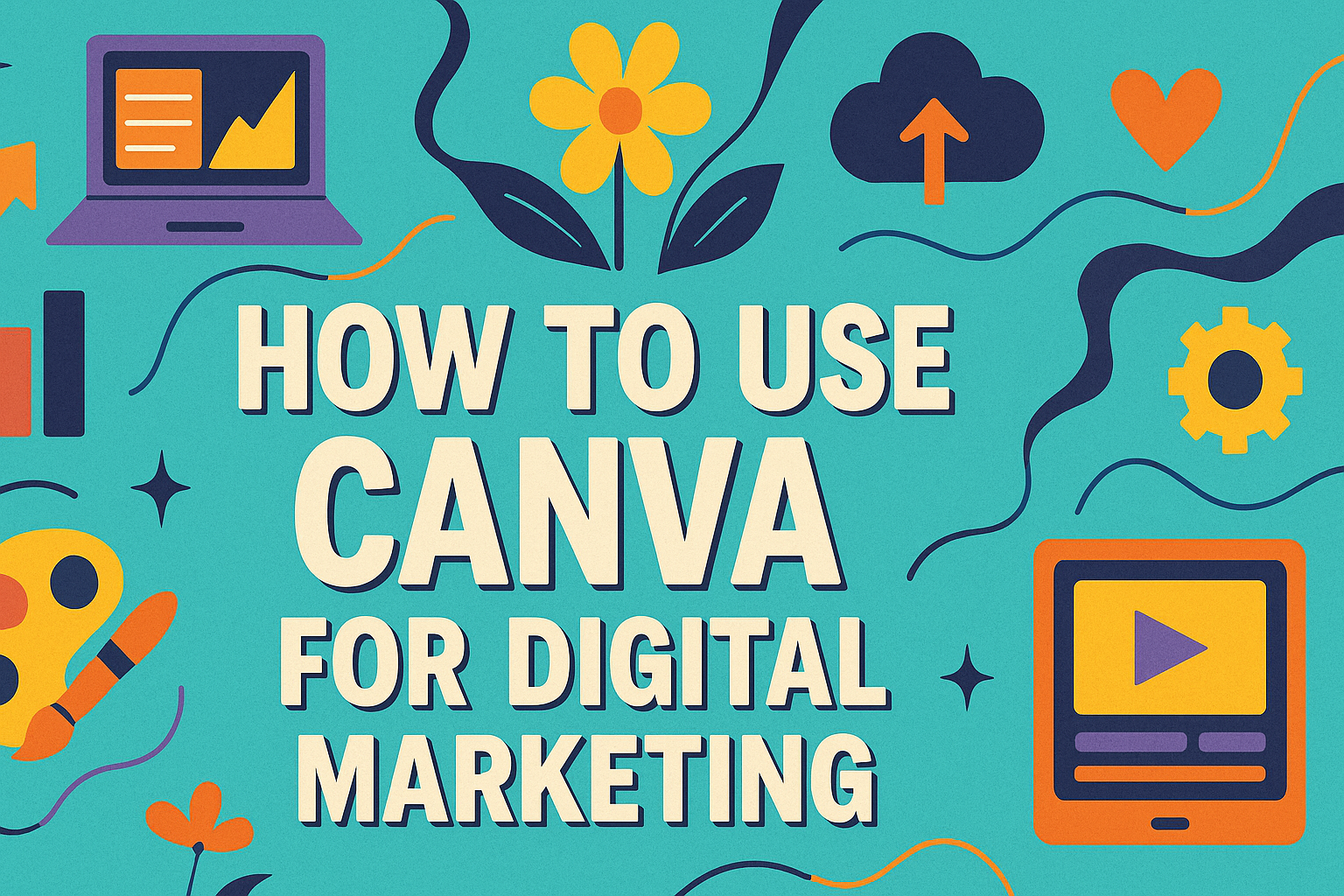
How to Use Canva for Digital Marketing 2025
In 2025, digital marketing in India has become more visual, dynamic, and competitive than ever. With over 900 million active internet users, businesses—from solopreneurs in small towns to large enterprises in metro cities—are leveraging content-rich platforms like Instagram, YouTube, and LinkedIn to capture attention and drive sales. In this landscape, visual storytelling isn’t optional—it’s essential. That’s where Canva comes in.
Canva is a powerful, user-friendly design tool that’s revolutionizing how Indian marketers create digital content. Whether you’re crafting Diwali-themed social media posts, YouTube thumbnails, WhatsApp flyers, or email banners, Canva allows you to do it all—without needing a graphic designer or complex software.
This blog will cover:
-
What is Canva?
-
What is Digital Marketing in 2025?
-
Step-by-step guide to using Canva for digital marketing
-
Free vs Pro Canva Plans: Which one should you choose?
-
Best Canva features for Indian marketers
-
What type of plan suits your marketing strategy
-
Pro tips to elevate your visual content
Let’s dive in!
What Canva Is and Why It’s Perfect for Indian Digital Marketers in 2025
Canva is an all-in-one graphic design platform that allows users to create stunning visuals with ease—no design experience required. Launched in 2013, Canva has evolved into one of the most widely used tools for creating social media graphics, presentations, posters, videos, infographics, resumes, marketing brochures, and more.
As of 2025, Canva has become a go-to platform for Indian digital marketers across industries—from fashion and food to education and e-commerce. Its drag-and-drop interface, thousands of ready-made templates, Indian font support (including Hindi, Tamil, Bengali, etc.), and vast media library make it a favorite among marketers targeting diverse regional audiences.
With the rise of short-form content, regional language marketing, and mobile-first branding, Canva fits perfectly into the Indian digital ecosystem. It empowers solo entrepreneurs, small business owners, influencers, and marketers to design professional-grade content in minutes—without hiring a designer or learning tools like Photoshop or Illustrator.
Here’s why Canva is ideal for digital marketing in India in 2025:
-
Ease of Use: Anyone can design—whether you’re a freelancer in Jaipur or a marketing intern in Bengaluru.
-
Local Templates: Canva now includes templates tailored for Indian festivals, events, and business promotions.
-
Cost-Effective: Canva’s Free plan offers great features; its Pro plan is affordable even for small businesses.
-
Mobile-Friendly: The Canva mobile app is perfect for on-the-go marketers managing campaigns via smartphones.
-
Team Collaboration: Agencies and teams can collaborate on designs in real time, reducing turnaround time.
In short, Canva democratizes digital design—making it accessible, efficient, and results-driven for Indian marketers aiming to stay ahead in the digital game.
What is Digital Marketing in 2025?
Digital marketing in 2025 is more dynamic, data-driven, and audience-centric than ever—especially in India. At its core, digital marketing refers to the use of online channels, tools, platforms, and strategies to promote products, services, or brands to a targeted audience. But in 2025, it’s not just about being online—it’s about being visible, relevant, and engaging in a hyper-connected digital world.
With over 1.2 billion mobile users and 900+ million internet connections in India, digital marketing has become the primary way businesses—whether startups, MSMEs, or large corporations—reach their customers. From voice search in regional languages to video reels, AI-powered ads, WhatsApp marketing, and vernacular SEO, India’s digital landscape is evolving fast.
Key components include:
-
Search Engine Optimization (SEO) for higher Google rankings
-
Social Media Marketing (SMM) for engagement on platforms like Instagram, Facebook, and LinkedIn
-
Content Marketing to educate, inform, and convert through blogs, infographics, and more
-
Video Marketing using YouTube Shorts, Instagram Reels, and OTT ads
-
PPC Advertising on Google Ads and Meta
-
Email & WhatsApp Marketing for personalized communication
-
Voice Search & Mobile Marketing targeting rural and Tier 2/3 markets
Digital marketing in 2025 is not one-size-fits-all—it’s personalized, regionalized, and AI-enhanced. The goal? To connect with Indian consumers in their language, on their favorite platforms, and in the moments that matter.
If you’re a business in India looking to scale, digital marketing is not optional—it’s essential.
Step-by-Step Guide: How to Use Canva for Digital Marketing
Whether you’re a solopreneur in Surat, a digital marketer in Delhi, or running an online store in Hyderabad, Canva can be your secret weapon for creating impactful marketing visuals. In 2025, visuals play a huge role in engaging your audience and converting traffic into loyal customers. Here’s how you can use Canva step-by-step to power your digital marketing campaigns:
✅ Step 1: Sign Up and Choose the Right Canva Plan
Start by visiting canva.com or downloading the Canva app.
-
Create an account using your Google, Facebook, or email login.
-
Choose a Free or Pro plan depending on your marketing needs (we’ll cover this in detail later).
💡 Pro Tip: Indian startups and agencies prefer the Canva Pro Plan for premium templates, Brand Kit access, and background remover.
✅ Step 2: Set Up Your Brand Kit (For Pro Users)
Brand consistency matters! If you’re using the Pro version, go to Brand Hub and:
-
Upload your logo
-
Add your brand colors
-
Choose your fonts (including Indian script fonts if applicable)
-
Save brand templates for posts, ads, reels, and stories
💡 Use regional language fonts (Hindi, Tamil, Marathi, etc.) to connect with local audiences.
✅ Step 3: Choose the Right Template for Your Marketing Goal
Canva offers pre-designed templates for all digital marketing needs:
-
Social Media Posts (Instagram, Facebook, LinkedIn, Twitter/X)
-
WhatsApp Flyers
-
Video Ads
-
Email Banners
-
Website Hero Images
-
YouTube Thumbnails
-
Pinterest Pins
-
Instagram Reels and Stories
💡 Search keywords like “Diwali Sale Instagram Post” or “Real Estate Brochure India” to find localized templates.
✅ Step 4: Customize Your Design
Once you select a template:
-
Replace placeholder text with your content. Use strong CTAs like “Buy Now,” “Call Us,” or “DM to Book.”
-
Upload your product photos or use Canva’s royalty-free images/videos.
-
Change colors to match your brand.
-
Add icons, stickers, QR codes, or infographics from Canva’s library.
-
For video content, use Canva’s animation and audio tools to make it engaging.
💡 Want to run a multilingual campaign? Duplicate the design and translate your content into regional languages!
✅ Step 5: Optimize for Each Platform
Every platform needs different image/video dimensions:
-
Instagram Post – 1080×1080 px
-
Instagram Story / Reels – 1080×1920 px
-
Facebook Cover – 820×312 px
-
YouTube Thumbnail – 1280×720 px
-
Pinterest Pin – 1000×1500 px
Canva allows easy resizing with just one click (Pro feature). You can design once and publish everywhere.
💡 Don’t forget to add hashtags, location tags, and CTAs in your caption.
✅ Step 6: Download or Schedule Your Content
-
Download designs in high-quality formats (JPG, PNG, MP4, PDF).
-
For Pro users, Canva’s Content Planner allows scheduling posts directly to:
-
Facebook
-
Instagram
-
LinkedIn
-
Pinterest
-
X (Twitter)
-
💡 Use Canva’s Magic Resize + Content Planner combo to manage a whole week of content in one sitting!
✅ Step 7: Track Engagement & Refine Your Design Strategy
While Canva doesn’t offer deep analytics, here’s how you can optimize:
-
Use UTM tags in your design CTAs (for email banners or WhatsApp flyers)
-
Combine with platforms like Meta Business Suite or Google Analytics
-
Monitor what design styles get more likes, shares, and clicks
💡 Experiment with design A/B testing: Try two versions of the same post with different visuals.
🎨 Real-Life Use Cases of Canva in Indian Digital Marketing
| Industry | Use Case |
|---|---|
| E-commerce | Create Instagram reels and product carousels for sales promotions |
| Education | Design lead magnets like eBooks and webinar posters |
| Ayurveda/Homeopathy Clinics | Design health tips, appointment cards, and testimonials |
| Real Estate | Build digital brochures, Instagram Stories, and pricing banners |
| Restaurants/Cafes | Post daily menus, offer highlights, and festival discounts |
| Influencers | Make media kits, branded reels, and sponsorship proposal decks |
🧠 Bonus Tips for Canva Marketing Success in India
-
Use Indian festivals as content themes (e.g., Holi, Eid, Independence Day)
-
Keep regional diversity in mind—use culturally relevant images and tones
-
Canva now supports AI features like Magic Write—use it to generate content captions
-
Use QR codes in offline flyers to drive traffic to your digital channels
Difference Between Free & Pro Canva Plans
| Feature | Free Plan | Pro Plan (Paid) |
|---|---|---|
| Templates | 250,000+ | 610,000+ templates |
| Stock Photos & Videos | Limited | 100+ million premium stock assets |
| Brand Kit | No | Yes (upload logo, fonts, colors) |
| Magic Resize Tool | No | Yes (1-click resize for all platforms) |
| Background Remover | No | Yes (great for product photos) |
| Content Planner | Limited | Yes (schedule across 8 platforms) |
| Collaboration | Basic | Advanced (for teams and agencies) |
| Monthly Cost | ₹0 | ₹499/month (billed annually) |
Canva offers two primary plans for users in India—Free and Pro—and understanding the difference between them is essential for making the most of your digital marketing strategy in 2025.
1. Access to Premium Content
-
Free Plan: Offers a basic library of templates, photos, and design elements.
-
Pro Plan: Unlocks 100+ million premium stock images, videos, audio, and graphics, perfect for creating visually appealing content for ads, reels, carousels, and more.
2. Brand Kit & Branding Tools
-
Free Plan: Limited brand customization. You can’t save your brand colors, fonts, or logos.
-
Pro Plan: Offers multiple Brand Kits—ideal for agencies or businesses managing multiple brands. You can apply consistent fonts, logos, and colors across all designs.
3. Magic Resize & Productivity Tools
-
Free Plan: Resize manually.
-
Pro Plan: Use Magic Resize to instantly adapt designs for Instagram posts, stories, YouTube thumbnails, LinkedIn banners, and more—saving time and boosting efficiency.
4. Folders & Storage
-
Free Plan: Limited folders and storage (5GB).
-
Pro Plan: 1TB cloud storage and unlimited folders—ideal for organizing client content or campaign assets.
5. AI Tools & Background Remover
-
Free Plan: Doesn’t include advanced tools.
-
Pro Plan: Offers AI-powered features like Magic Write, Background Remover, and Magic Eraser—useful for creating pro-level visuals without Photoshop skills.
🎯 Best Canva Features for Indian Marketers in 2025
Canva has evolved into an all-in-one design tool that empowers Indian digital marketers to create high-quality, engaging content—without the need for advanced design skills. In 2025, with India’s multilingual, mobile-first, and fast-scrolling audience, speed, visual appeal, and personalization are key. Here are the top Canva features that make it a favorite for Indian marketers:
1. Multilingual Fonts & Regional Templates
India’s diverse linguistic landscape demands content in languages like Hindi, Tamil, Bengali, Marathi, and Telugu. Canva supports regional language fonts, making it easy to create localized ads and posts.
2. Magic Resize Tool
This is a game-changer for social media marketing. Instantly adapt a single design to multiple platforms—Instagram, Facebook, LinkedIn, YouTube—saving hours and ensuring visual consistency across channels.
3. Content Planner
Perfect for small businesses and agencies, Canva’s built-in Content Calendar lets you design, schedule, and publish posts directly to social media platforms like Facebook, Instagram, and LinkedIn—right from Canva.
4. Video & Reel Templates
With video content dominating in 2025, Canva’s extensive short-form video templates make it easy to create reels, stories, and ads that engage Indian audiences—especially on Instagram and YouTube Shorts.
5. Brand Kit
Canva Pro’s Brand Kit lets businesses maintain a consistent identity across all marketing assets—ideal for startups and agencies managing multiple clients.
6. AI-Powered Tools
Features like Magic Write (AI copywriting), Background Remover, and Text-to-Image AI help marketers generate standout creatives faster—without hiring multiple tools or experts.
What Canva Plan Suits Your Marketing Strategy?
Choosing between Canva’s Free and Pro plans in 2025 depends on your marketing goals, team size, and content strategy. Whether you’re a solo entrepreneur, a small business owner, or running a digital marketing agency in India, aligning the right Canva plan with your strategy can significantly impact your efficiency and brand success.
🟢 Canva Free Plan – Ideal for:
-
Startups and solopreneurs with a limited marketing budget.
-
Students, influencers, or freelancers creating occasional social media posts, basic ads, or YouTube thumbnails.
-
Anyone testing out digital marketing for the first time.
Best suited strategies:
-
Organic social media posting
-
Blogging and simple visual content
-
Static ad creatives
The Free plan offers solid design tools, thousands of templates, and access to basic elements—enough to get started.
🔵 Canva Pro Plan – Ideal for:
-
SMEs, digital marketing teams, and agencies who publish high-volume, brand-specific content.
-
Brands with multilingual or multi-platform strategies that require design resizing, scheduling, and asset management.
Best suited strategies:
-
Full-scale social media marketing
-
Paid ad campaigns (Meta, Google, etc.)
-
Video marketing, email banners, and presentations
-
Localized content in multiple Indian languages
The Pro plan’s features like Magic Resize, Brand Kits, premium assets, AI tools, and 1TB cloud storage make it a smart investment for serious digital marketers looking for scalability, branding consistency, and faster turnaround.
👉 Pro Tip: If you’re managing clients or running multi-channel campaigns, Canva Pro easily pays for itself with the time and resources it saves.
How Canva Helps in Digital Marketing
Canva isn’t just a design tool—it’s a full-fledged visual marketing assistant for Indian businesses. Here’s how you can leverage it for various digital marketing needs:
📱 Social Media Posts
Easily design scroll-stopping Instagram Reels covers, Facebook ad creatives, YouTube thumbnails, and WhatsApp story banners with platform-specific templates.
🛒 Ecommerce Marketing
Make product banners, limited-time offer graphics, carousel ads, and discount coupons for Amazon, Flipkart, or your Shopify store in just minutes.
📧 Email Campaigns
Create visually appealing headers, banners, and promotional elements for tools like Mailchimp, Mailmodo, or Zoho Campaigns—great for boosting CTR.
📈 Marketing Reports
Present campaign performance or ROI visually using Canva’s sleek infographic templates. Ideal for agencies reporting to clients or internal team updates.
🧠 Personal Branding
Design standout resumes, LinkedIn cover banners, personal portfolio thumbnails, and branded quote graphics to boost your online presence.
📆 Festive Campaigns
Tap into Canva’s India-specific templates for Diwali, Holi, Eid, Raksha Bandhan, and Independence Day. Localize colors, fonts, and messages to resonate with regional audiences.
🛍️ Local Business Promotions
Design GMB post banners, regional language flyers, and WhatsApp promo posters to connect with your local customer base in Hindi, Tamil, Bengali, or Marathi.
🎥 Video Content Marketing
Use Canva’s video editor to make short-form ads, tutorials, or animated explainers with transitions, music, and subtitles.
Pro tips to elevate your visual content
Creating visually appealing content is no longer optional—it’s essential. In 2025, where attention spans are shrinking and mobile-first users dominate India’s digital space, your designs need to be eye-catching, culturally relevant, and optimized for engagement. Here are some expert tips to help you stand out using Canva:
1. Use Indian-Centric Themes & Colors
Design with your audience in mind. Use color palettes and design elements inspired by festivals, local culture, or regional trends—like saffron for Independence Day posts or green and gold during Diwali sales. Canva offers customizable templates for Indian occasions and campaigns.
2. Maintain Visual Hierarchy
Structure your content so the headline grabs attention, subheadings offer clarity, and visuals support the message. Use bold fonts for CTAs (Call to Actions) and avoid clutter by sticking to 2–3 fonts max.
3. Customize for Each Platform
One-size-fits-all doesn’t work. Use Canva’s Magic Resize to tailor visuals for Facebook, Instagram, LinkedIn, and YouTube. Each platform has unique image ratios and user behaviors—design accordingly.
4. Leverage Brand Kit & Templates
If you’re a brand or agency, use Canva Pro’s Brand Kit to maintain font, logo, and color consistency across campaigns. Save custom templates to speed up your design process.
5. Add Motion with Video or GIFs
Short videos, animated text, and GIFs perform better on Indian social platforms. Use Canva’s drag-and-drop video editor to make your content dynamic and engaging.
🔍 Final Tip: Always A/B test your visuals—what works for Gen Z in Delhi may not appeal to professionals in Bangalore. Tailor your visuals to regional preferences for maximum impact.
Conclusion
In 2025, Canva has become an essential tool for digital marketers in India, offering both simplicity and power for visual storytelling. Whether you’re a startup in Bengaluru, a freelancer in Kolkata, or a growing D2C brand in Delhi, Canva empowers you to create high-quality visuals that engage your audience, build brand trust, and drive results.
From social media posts to ad banners, email headers to reels, Canva covers all aspects of digital marketing. Its drag-and-drop interface, vast template library, and Indian-language support make it incredibly accessible—even for those without design experience.
Choosing the right plan—Free or Pro—can enhance your strategy depending on your goals. While the Free plan is perfect for beginners and small campaigns, the Pro version is a game-changer for scaling brands and marketers managing multiple platforms.
With the right visuals and the right tools, your marketing message becomes clearer, more attractive, and highly shareable.
So, if you haven’t already, it’s time to leverage Canva as your digital design partner in 2025—and unlock the full potential of your marketing strategy across India.

